Monetize Your Facebook Page: A Step-by-Step Guide to Creating and Earning from a Free Account.
- Understanding Facebook Pages:
Before we dive into the steps of creating a Facebook page, let's understand the concept of Facebook Pages. A Facebook page is a public profile that allows businesses, public figures, organizations, and even individuals to connect with a large audience. It serves as a platform to share content, engage with followers, and promote products, services, or personal brands.
- Creating a Facebook Account:
To create a Facebook page, you need a personal Facebook account. If you don't have one, follow these steps to create an account:
- 1. Visit the Facebook website or download the Facebook app from your mobile phone's app store.
- 2. Click on the "Sign Up" or "Create New Account" button.
- 3. Fill in the required information, including your name, email address or phone number, password, date of birth, and gender.
- 4. Complete the security verification process.
- 5. Once your account is created, you can proceed to create your Facebook page.
- Creating a Facebook Page:
Now that you have a Facebook account, let's move on to creating your Facebook page:
- 1. Log in to your Facebook account.
- 2. On the homepage, click on the " 3 lines vertically " icon located at the top right corner of the screen.
- 3. Select the "Page" option from the dropdown menu.
- 4. Choose the type of page you want to create: business, brand, public figure, community, or entertainment.
- 5. Enter the required information, such as the page name, category, and description.
(Mark: Add an image of the Facebook page creation interface with the necessary fields highlighted.)
- 6. Customize your page by adding a profile picture and cover photo that represent your brand or page's theme.
- 7. Explore the page settings to customize your privacy preferences, notification settings, and other options according to your needs.
- 8. Start posting engaging content to attract and retain your audience.
- Monetizing Your Facebook Page:
Now that your Facebook page is up and running, let's explore ways to monetize it and earn significant income:
a. Build a loyal following: Focus on creating high-quality content that resonates with your target audience. Consistently engage with your followers through comments, messages, and interactive posts. The larger and more engaged your audience, the more attractive your page becomes to potential advertisers and sponsors.
b. Sponsored content and partnerships: Once you have a substantial following, you can collaborate with brands and businesses for sponsored posts, product reviews, or endorsements. Negotiate fair compensation for promoting their products or services to your audience.
c. Facebook Audience Network: Utilize the Facebook Audience Network to display ads on your Facebook page. This program allows you to earn revenue from ads shown to your audience, with Facebook handling the ad placement and optimization.
d. Digital products and services: Leverage your expertise by creating and selling digital products such as e-books, online courses, or consulting services. Your Facebook page can serve as a platform to promote and sell these offerings.
e. Affiliate marketing: Join affiliate programs relevant to your page's niche and share affiliate links to products or services. Whenever someone makes a purchase through your affiliate link, you earn a commission.
f. Crowdfunding or donations: If you provide valuable content or support a cause, consider setting up crowdfunding campaigns or accepting donations from your audience. Platforms like Patreon or Facebook's own fundraising tools can facilitate this process.
Creating a Facebook page without an account is not possible as it is the foundation of your page's existence. However, once you have a Facebook account, you can create a public page and unlock numerous opportunities to monetize your online presence. By building a loyal following, partnering with brands, utilizing advertising networks, and offering digital products or services, you can generate a substantial income from your Facebook page. Remember to consistently provide valuable content, engage with your audience, and adapt to changing trends to maximize your earning potential. Get ready to embark on your journey towards Facebook page monetization and enjoy the rewards it brings.
facebook page create without account, create personal facebook page, public facebook page, create page, how to create a facebook account, facebook page login, create facebook page login, how to create a facebook group, facebook page, facebook page create without account, facebook page create, facebook page login, facebook page meaning, facebook page for business, facebook page name, facebook page create account, facebook page bio, facebook page name style




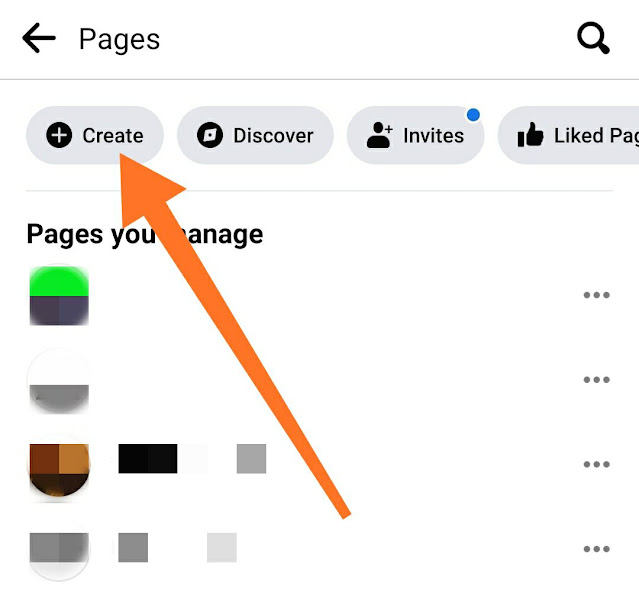
.png)
